Azure Firewall, policies, forced tunneling and managers
Azure has recently released the Azure Firewall, which is a cloud based, managed, highly available stateful firewall. In this note, we are going to have a look at firewall and firewall policies. When creating a new Firewall you have the choice to decouple the policies (the ruleset) from the firewall engine. The firewall standard SKU provides stateful firewalling, FQDN based rules, outbound SNAT, inbound DNAT and a threat intelligence module. The premium SKU, which is still in preview offers, so called ’next generation’ features like IDPS module, TLS inspection or URL filtering.
In this thread, I will focus on the basic firewall and try to give an overview of how it can be integrated in a multi-region environment.
Before deploying azure firewall in production, you should look at the current caveats/limitations.
As stated before, while creating the firewall, you can choose whether to use an integrated policy or rely on an external firewall policy object. The first one is simple and can be seen as a standalone firewall box. The later enables a more scalable approach: it can be tied to multiple firewalls and there can be nested policies.
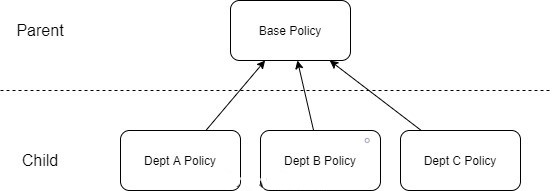
When creating Firewall Policies, you have two flavors: standard or premium. This is simply to address the capabilities of each Azure Firewall SKU. If you plan to have an Azure Firewall Premium with IDPS enabled a premium Azure Firewall Policy will be required.
Note: a policy belongs to a region, this is important because parent/child policies should reside in the same region.
$ az network firewall policy list -o table
Location Name ProvisioningState ResourceGroup ThreatIntelMode
---------- ------- ------------------- --------------- -----------------
eastus rg1pol1 Succeeded rg1 Alert
$ az network firewall policy show -g rg1 --name rg1pol1
{
"basePolicy": null,
"childPolicies": [],
"dnsSettings": null,
"etag": "8cd3ecee-66f7-425f-82dd-2abfebfebd91",
"firewalls": [],
"id": "/subscriptions/<SUB>/resourcegroups/rg1/providers/Microsoft.Network/firewallPolicies/rg1pol1",
"identity": null,
"intrusionDetection": null,
"location": "eastus",
"name": "rg1pol1",
"provisioningState": "Succeeded",
"resourceGroup": "rg1",
"ruleCollectionGroups": [
{
"id": "/subscriptions/<SUB>/resourcegroups/rg1/providers/Microsoft.Network/firewallPolicies/rg1pol1/ruleCollectionGroups/DefaultNetworkRuleCollectionGroup",
"resourceGroup": "rg1"
}
],
"sku": {
"tier": "Standard"
},
"tags": {},
"threatIntelMode": "Alert",
"threatIntelWhitelist": {
"fqdns": [],
"ipAddresses": []
},
"transportSecurity": null,
"type": "Microsoft.Network/FirewallPolicies"
}
Here’s the result with a child policy:
$ az network firewall policy list -o table
Location Name ProvisioningState ResourceGroup ThreatIntelMode
---------- ----------- ------------------- --------------- -----------------
eastus rg1pol1 Succeeded rg1 Alert
eastus rg1pol1sub1 Succeeded rg1 Alert
$ az network firewall policy show -g rg1 --name rg1pol1
{
"basePolicy": null,
"childPolicies": [
{
"id": "/subscriptions/<SUB>/resourcegroups/rg1/providers/Microsoft.Network/firewallPolicies/rg1pol1sub1",
"resourceGroup": "rg1"
}
],
<...snipped...>
}
$ az network firewall policy show -g rg1 --name rg1pol1sub1
{
"basePolicy": {
"id": "/subscriptions/<SUB>/resourcegroups/rg1/providers/Microsoft.Network/firewallPolicies/rg1pol1",
"resourceGroup": "rg1"
},
"childPolicies": [],
"dnsSettings": null,
"etag": "9d92084f-e2d8-45f5-9480-7c0769e09c4d",
"firewalls": [],
"id": "/subscriptions/<SUB>/resourcegroups/rg1/providers/Microsoft.Network/firewallPolicies/rg1pol1sub1",
"identity": null,
"intrusionDetection": null,
"location": "eastus",
"name": "rg1pol1sub1",
"provisioningState": "Succeeded",
"resourceGroup": "rg1",
"ruleCollectionGroups": [
{
"id": "/subscriptions/<SUB>/resourceGroups/rg1/providers/Microsoft.Network/firewallPolicies/rg1pol1sub1/ruleCollectionGroups/DefaultNetworkRuleCollectionGroup",
"resourceGroup": "rg1"
}
],
"sku": {
"tier": "Standard"
},
"tags": {},
"threatIntelMode": "Alert",
"threatIntelWhitelist": {
"fqdns": [],
"ipAddresses": []
},
"transportSecurity": null,
"type": "Microsoft.Network/FirewallPolicies"
}
Once your policies defined, you can assign them to a firewall. It can be referenced during the firewall creation.
Note: your firewall and your policies could be in different availability zones, regions, or resource groups. A firewall can only have one policy.
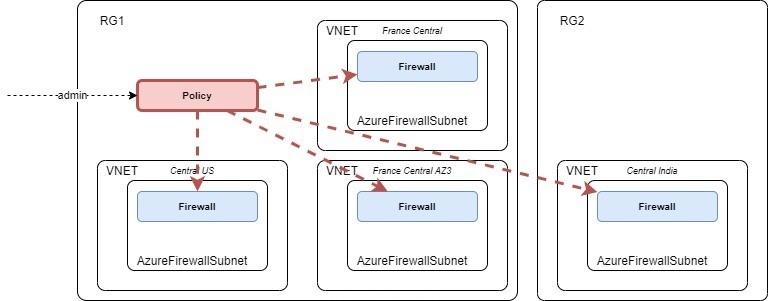
You can pull interesting details together with the –query argument, as depicted below. This example shows different mix that I used for testing purposes.
$ az network firewall list -o table
Location Name ProvisioningState ResourceGroup ThreatIntelMode
------------- ------ ------------------- --------------- -----------------
centralus rg1fw1 Succeeded rg1 Alert
centralindia rg1fw4 Succeeded rg2 Alert
francecentral rg1fw2 Succeeded rg1 Alert
francecentral rg1fw3 Succeeded rg1 Alert
$ az network firewall list -o table --query "[].{name:name, rg:resourceGroup, location:location, zone:zones[0], policy:firewallPolicy.id}"
Name Rg Location Policy Zone
------ ---- ------------- --------------------------------------------------------------------------------------------- ------
rg1fw1 rg1 centralus /subscriptions/<SUB>/resourcegroups/rg1/providers/Microsoft.Network/firewallPolicies/rg1pol1
rg1fw4 rg2 centralindia /subscriptions/<SUB>/resourcegroups/rg1/providers/Microsoft.Network/firewallPolicies/rg1pol1
rg1fw2 rg1 francecentral /subscriptions/<SUB>/resourcegroups/rg1/providers/Microsoft.Network/firewallPolicies/rg1pol1
rg1fw3 rg1 francecentral /subscriptions/<SUB>/resourcegroups/rg1/providers/Microsoft.Network/firewallPolicies/rg1pol1 3
$ az network firewall show -g rg1 --name rg1fw1
{
"applicationRuleCollections": [],
"etag": "W/\"4066d31e-315a-4275-bcc7-3630e791227e\"",
"firewallPolicy": {
"id": "/subscriptions/<SUB>/resourcegroups/rg1/providers/Microsoft.Network/firewallPolicies/rg1pol1",
"resourceGroup": "rg1"
},
"hubIpAddresses": null,
"id": "/subscriptions/<SUB>/resourceGroups/rg1/providers/Microsoft.Network/azureFirewalls/rg1fw1",
"ipConfigurations": [
{
"etag": "W/\"4066d31e-315a-4275-bcc7-3630e791227e\"",
"id": "/subscriptions/<SUB>/resourceGroups/rg1/providers/Microsoft.Network/azureFirewalls/rg1fw1/azureFirewallIpConfigurations/rg1pip1",
"name": "rg1pip1",
"privateIpAddress": "10.0.0.4",
"provisioningState": "Succeeded",
"publicIpAddress": {
"id": "/subscriptions/<SUB>/resourceGroups/rg1/providers/Microsoft.Network/publicIPAddresses/rg1pip1",
"resourceGroup": "rg1"
},
"resourceGroup": "rg1",
"subnet": {
"id": "/subscriptions/<SUB>/resourceGroups/rg1/providers/Microsoft.Network/virtualNetworks/rg1vnet1/subnets/AzureFirewallSubnet",
"resourceGroup": "rg1"
},
"type": "Microsoft.Network/azureFirewalls/azureFirewallIpConfigurations"
}
],
"ipGroups": null,
"location": "centralus",
"managementIpConfiguration": null,
"name": "rg1fw1",
"natRuleCollections": [],
"networkRuleCollections": [],
"provisioningState": "Succeeded",
"resourceGroup": "rg1",
"sku": {
"name": "AZFW_VNet",
"tier": "Standard"
},
"tags": {},
"threatIntelMode": "Alert",
"type": "Microsoft.Network/azureFirewalls",
"virtualHub": null,
"zones": null
}
When creating an Azure Firewall, it checks that all its dependencies are met so it can properly operate. Basically, it needs to have a communication channel so it can be managed. If you want to have your public traffic (so the default route), going through an extra middle-box or on-premises, you are bound to do this extra step to decouple management and production traffic. This is where Forced Tunneling comes into play.
So when you enable “Forced Tunneling” option it will create a dedicated management subnet and interface with its own public IP. That way the firewall can communicate with Azure without being disturbed. The new subnet created is called AzureFirewallManagementSubnet.
Your internet traffic can then go to your next-hop safely without messing with the management interface. One more thing to note is that Azure Firewall SNAT all traffic that has a public IP as destination IP. This might not be ideal since you will lose visibility on the middle-box. It is advised to disable the NAT.
Quoted from this page
- To configure Azure Firewall to never SNAT regardless of the destination IP address, use 0.0.0.0/0 as your private IP address range. With this configuration, Azure Firewall can never route traffic directly to the Internet.
- To configure the firewall to always SNAT regardless of the destination address, use 255.255.255.255/32 as your private IP address range.
Here’s the setup I used to test this:
- 1 VNET with an Azure Firewall with forced tunneling and a VM in another subnet. The VM goes through the Firewall.
- 1 VNET with a VM acting as middle box so I can examine the traffic incoming from the firewall
- a bunch of UDRs
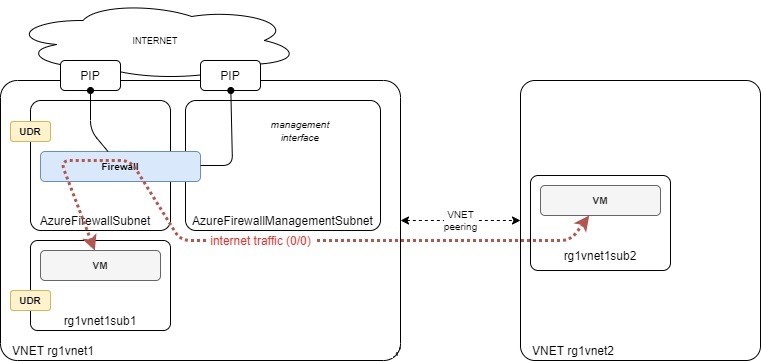
$ az network vnet list -o table
Name ResourceGroup Location NumSubnets Prefixes DnsServers DDOSProtection
-------- --------------- ---------- ------------ ----------- ------------ ----------------
rg1vnet1 rg1 eastus 4 10.0.0.0/16 False
rg1vnet2 rg1 eastus 1 10.1.0.0/24 False
$ az network vnet subnet list -g rg1 --vnet-name rg1vnet1 -o table
AddressPrefix Name PrivateEndpointNetworkPolicies PrivateLinkServiceNetworkPolicies ProvisioningState ResourceGroup
--------------- ----------------------------- -------------------------------- ----------------------------------- ------------------- ---------------
10.0.0.0/26 AzureBastionSubnet Enabled Enabled Succeeded rg1
10.0.0.128/26 AzureFirewallManagementSubnet Enabled Enabled Succeeded rg1
10.0.0.192/26 rg1vnet1sub1 Enabled Enabled Succeeded rg1
10.0.0.64/26 AzureFirewallSubnet Enabled Enabled Succeeded rg1
$ az network vnet subnet list -g rg1 --vnet-name rg1vnet2 -o table
AddressPrefix Name PrivateEndpointNetworkPolicies PrivateLinkServiceNetworkPolicies ProvisioningState ResourceGroup
--------------- ------------ -------------------------------- ----------------------------------- ------------------- ---------------
10.1.0.0/26 rg1vnet1sub1 Enabled Enabled Succeeded rg1
$ az network nic list -o table
EnableAcceleratedNetworking EnableIpForwarding Location MacAddress Name Primary ProvisioningState ResourceGroup ResourceGuid
----------------------------- -------------------- ---------- ----------------- ---------- --------- ------------------- --------------- ------------------------------------
False True eastus 00-22-48-20-E6-1E rg1nic-sec False Succeeded rg1 22f28b3d-e417-4cd6-877c-fc51edeeaae5
False True eastus 00-22-48-1D-D6-DC rg1tap1981 True Succeeded rg1 ca1e1db4-e4d7-49e3-aace-270bd2edb696
False False eastus 00-0D-3A-54-C2-66 rg1vm1322 True Succeeded rg1 ff073db5-dcdb-4da3-a0c7-2e6b08fe0630
$ az network firewall list -o table
Network.SNAT.PrivateRanges Location Name ProvisioningState ResourceGroup ThreatIntelMode
---------------------------- ---------- ------ ------------------- --------------- -----------------
0.0.0.0/0 eastus rg1fw1 Succeeded rg1 Alert
$ az network route-table list -o table
DisableBgpRoutePropagation Name ProvisioningState ResourceGroup ResourceGuid Location
---------------------------- ------------------------------------ ------------------- --------------- ------------------------------------ ----------
True c8376bf2-9c2f-429c-83a1-b410cf89f642 Succeeded rg1 ff9b79cf-f288-46b8-b688-67d6f9a9f2fb
False rt1 Succeeded rg1 6cdc770e-26d5-40a8-b88e-0d90f24138e8 eastus
False rt2 Succeeded rg1 0c05abca-2fb7-4c27-b94c-4acf55f77c45 eastus
$ az network route-table route list -g rg1 --route-table-name rt1 -o table
AddressPrefix HasBgpOverride Name NextHopIpAddress NextHopType ProvisioningState ResourceGroup
--------------- ---------------- ------- ------------------ ---------------- ------------------- ---------------
0.0.0.0/0 False default 10.0.0.68 VirtualAppliance Succeeded rg1
$ az network route-table route list -g rg1 --route-table-name rt2 -o table
AddressPrefix HasBgpOverride Name NextHopIpAddress NextHopType ProvisioningState ResourceGroup
--------------- ---------------- ------- ------------------ ---------------- ------------------- ---------------
0.0.0.0/0 False default 10.1.0.4 VirtualAppliance Succeeded rg1
$ az network vnet subnet list -g rg1 --vnet-name rg1vnet1 --query "[].{Name:name, RT:routeTable.id}
" -o table
Name RT
----------------------------- ---------------------------------------------------------------------------------------------------------------------------------------------------
AzureBastionSubnet
AzureFirewallManagementSubnet /subscriptions/<SUB>/resourceGroups/rg1/providers/Microsoft.Network/routeTables/c8376bf2-9c2f-429c-83a1-b410cf89f642
rg1vnet1sub1 /subscriptions/<SUB>/resourceGroups/rg1/providers/Microsoft.Network/routeTables/rt1
AzureFirewallSubnet /subscriptions/<SUB>/resourceGroups/rg1/providers/Microsoft.Network/routeTables/rt2
After putting the UDR in place in rg1vnet1sub1 and AzureFirewallSubnet, the traffic is correctly redirected to the rg1tap1 VM. When we look at the traffic, we can see the source IP is in the AzureFirewallSubnet. It might not be exactly the one displayed in the firewall configuration since Azure Firewall relies on multiple IPs:
11:58:20.058701 IP 10.0.0.69 > 8.8.8.8: ICMP echo request, id 3696, seq 308, length 64
11:58:21.081481 IP 10.0.0.69 > 8.8.8.8: ICMP echo request, id 3696, seq 309, length 64
11:58:22.105464 IP 10.0.0.69 > 8.8.8.8: ICMP echo request, id 3696, seq 310, length 64
11:58:23.129070 IP 10.0.0.69 > 8.8.8.8: ICMP echo request, id 3696, seq 311, length 64
11:58:24.153045 IP 10.0.0.69 > 8.8.8.8: ICMP echo request, id 3696, seq 312, length 64
11:58:25.177246 IP 10.0.0.69 > 8.8.8.8: ICMP echo request, id 3696, seq 313, length 64
11:58:26.201521 IP 10.0.0.69 > 8.8.8.8: ICMP echo request, id 3696, seq 314, length 64
After changing the “PrivateRange” to “0.0.0.0/0”, we see the original source IP:
11:58:26.846179 IP 10.0.0.196 > 8.8.8.8: ICMP echo request, id 3749, seq 1, length 64
11:58:27.865607 IP 10.0.0.196 > 8.8.8.8: ICMP echo request, id 3749, seq 2, length 64
11:58:28.889326 IP 10.0.0.196 > 8.8.8.8: ICMP echo request, id 3749, seq 3, length 64
11:58:29.913416 IP 10.0.0.196 > 8.8.8.8: ICMP echo request, id 3749, seq 4, length 64
11:58:30.937564 IP 10.0.0.196 > 8.8.8.8: ICMP echo request, id 3749, seq 5, length 64
There is another thing available related to Azure Firewall: the Firewall Manager. It’s another page that aggregates or centralize security/firewall related constructs such as policies, security partner providers, secure virtual network and virtual hubs. From there you can administrate those solutions.
What is a secured virtual network: a VNET with an Azure Firewall. What is a secured virtual hub: a Virtual Hub in the vWAN solution with an Azure Firewall.
I do not have much to say about it :-)
I hope it has shed some light onto those different components, what they are and how they could be employed. In my humble opinion, decoupling policies can definitely help you keeping consistency and agility as rules could be managed centrally from the API directly or through Terraform. Forced Tunneling is required if you want to chain middle boxes or have your internet traffic exiting on-prem.
I hope this has been informative.
https://docs.microsoft.com/en-us/azure/firewall/overview
https://docs.microsoft.com/en-us/azure/firewall/forced-tunneling
https://docs.microsoft.com/en-us/azure/firewall/snat-private-range
https://azure.microsoft.com/en-us/blog/multiple-vm-nics-and-network-virtual-appliances-in-azure/
https://docs.microsoft.com/en-us/azure/firewall-manager/overview