Cisco MPLS lab
This article explains a basic MPLS implementation on an IPv4 network.
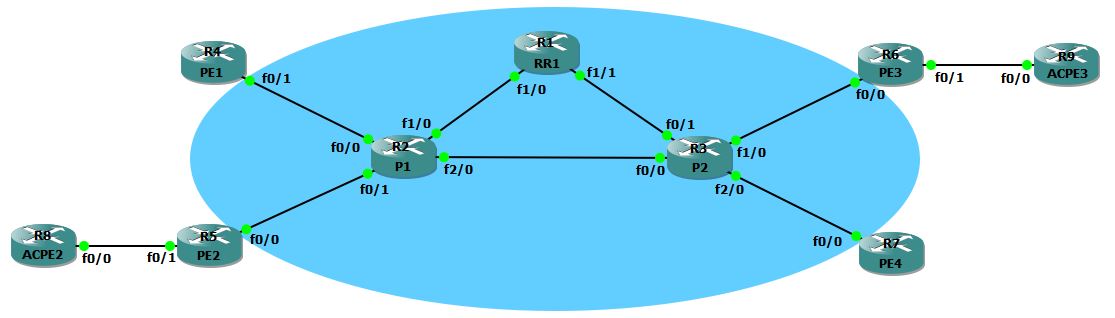
Detailed configuration on P1
Setting up the addresses:
interface FastEthernet0/0
ip address 42.42.42.2 255.255.255.0
speed 100
full-duplex
!
interface FastEthernet0/1
ip address 52.52.52.2 255.255.255.0
speed 100
full-duplex
!
interface FastEthernet1/0
ip address 21.21.21.2 255.255.255.0
speed 100
full-duplex
!
interface FastEthernet2/0
ip address 23.23.23.2 255.255.255.0
speed 100
full-duplex
Setting up loopbacks (Loopbacks used for MPLS must be /32. By default loopbacks advertised by OSPF are /32. LDP is looking for an exact match, and if the loopback is /24 but advertised /32, LDP will fail):
interface Loopback0
ip address 2.2.2.2 255.255.255.255
!
interface Loopback1
ip address 22.22.22.22 255.255.255.255
Setting up the routing protocol (mpls ldp sync will force OSPF to wait the LDP process to finish before activating the adjacency, minimizing packet loss):
router ospf 1
mpls ldp sync
router-id 2.2.2.2
log-adjacency-changes
network 0.0.0.0 255.255.255.255 area 0
Check the connectivity with a TCL script:
In privileged mode, type tclsh to access cisco IOS TCL interpreter
foreach address {
1.1.1.1
2.2.2.2
3.3.3.3
4.4.4.4
5.5.5.5
6.6.6.6
7.7.7.7
8.8.8.8
9.9.9.9
} { ping $address re 5
}
Setting up MPLS (LDP exchanges must be done independently of the underlying network, this is why we generally use loopback interfaces as source interfaces for LDP packets):
mpls label protocol ldp
mpls ldp router-id Loopback0
add mpls ip on each interface, and you might also need to increase the MTU
interface range FastEthernet0/0 - 1 , FastEthernet1/0 , FastEthernet2/0
mpls ip
mpls mtu XXXX
Ping check from one CPE to the other CPE.
ACPE2#ping 9.9.9.9 repeat 100 so lo 0 size 666
Type escape sequence to abort.
Sending 100, 100-byte ICMP Echos to 9.9.9.9, timeout is 2 seconds:
Packet sent with a source address of 8.8.8.8
!!!!!!!!!!!!!!!!!!!!!!!!!!!!!!!!!!!!!!!!!!!!!!!!!!!!!!!!!!!!!!!!!!!!!!
!!!!!!!!!!!!!!!!!!!!!!!!!!!!!!
Success rate is 100 percent (100/100), round-trip min/avg/max = 48/80/100 ms
Let’s have a closer look to MPLS
ACPE2 to PE2, ICMP is normally forwarded. There is no MPLS on this portion. The router performs an ARP lookup to send a frame with PE2 MAC address as destination.
ACPE2#sh arp
Protocol Address Age (min) Hardware Addr Type Interface
Internet 85.85.85.5 31 c203.14f0.0001 ARPA FastEthernet0/0
Internet 85.85.85.8 - c207.1884.0000 ARPA FastEthernet0/0
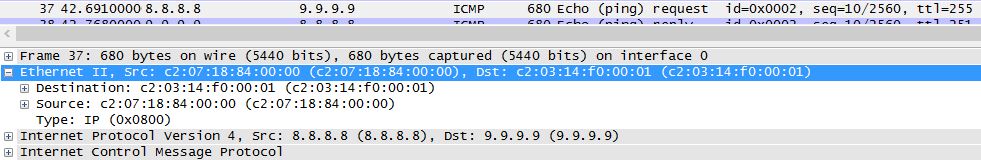
Then the packet enter P2 and enter the MPLS network to continue traveling across the network. The tag 34 is pushed (added to the frame), the outgoing interface is Fa0/0 and the next hop is P1.
PE2#sh mpls forwarding-table | i 9.9.9.9
Local Outgoing Prefix Bytes tag Outgoing Next Hop
tag tag or VC or Tunnel Id switched interface
35 34 9.9.9.9/32 0 Fa0/0 52.52.52.2
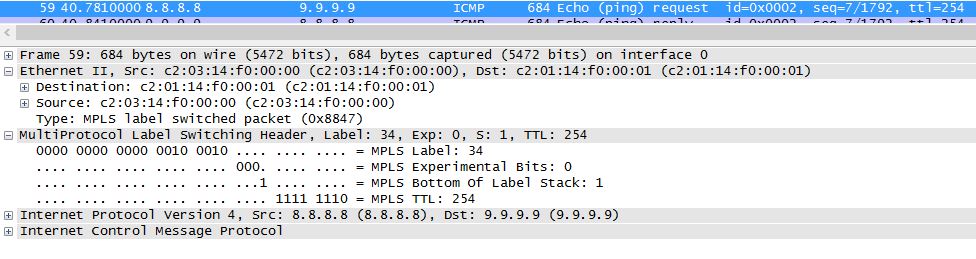
The MPLS tag is swapped on P1 (33 to 34)
P1#sh mpls forwarding-table | i 9.9.9.9
34 33 9.9.9.9/32 92000 Fa2/0 23.23.23.3
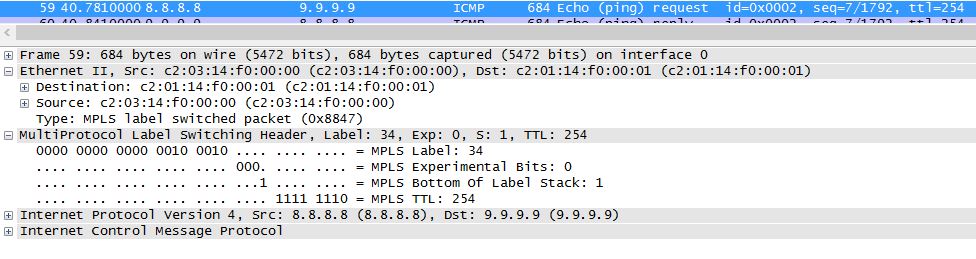
The MPLS tag is swapped again on P2 (33 to 31)
P2#sh mpls forwarding-table | i 9.9.9.9
33 31 9.9.9.9/32 93770 Fa1/0 36.36.36.6
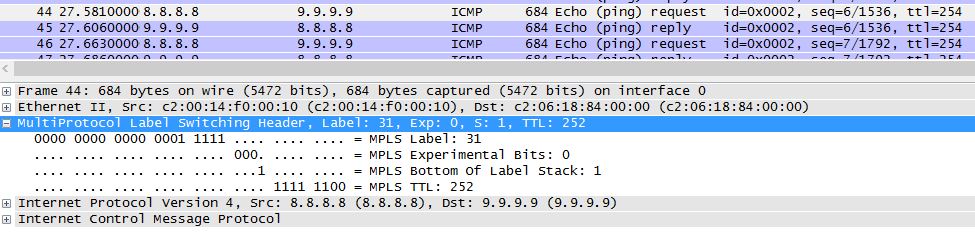
The MPLS tag is popped on PE3, exiting the MPLS network and being forwarded to ACPE3
PE3#sh mpls forwarding-table | i 9.9.9.9
31 Untagged 9.9.9.9/32 92510 Fa0/1 69.69.69.9
PE3#sh arp
Protocol Address Age (min) Hardware Addr Type Interface
...
Internet 69.69.69.9 56 c205.1884.0000 ARPA FastEthernet0/1
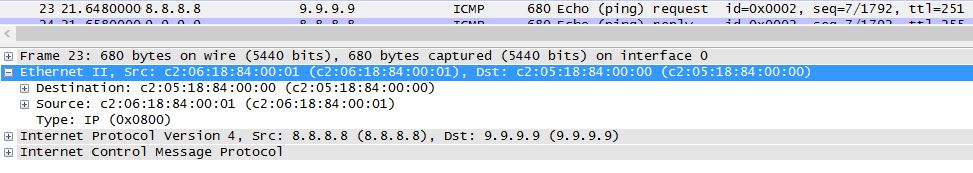
Troubleshooting commands
P2#sh mpls ?
forwarding-table Show the Label Forwarding Information Base (LFIB)
interfaces Per-interface MPLS forwarding information
ip MPLS IP information
label Label information
...
P2#sh mpls interfaces
Interface IP Tunnel Operational
FastEthernet0/0 Yes (ldp) No Yes
FastEthernet0/1 Yes (ldp) No Yes
FastEthernet1/0 Yes (ldp) No Yes
FastEthernet2/0 Yes (ldp) No Yes
P2#sh mpls forwarding-table
Local Outgoing Prefix Bytes tag Outgoing Next Hop
tag tag or VC or Tunnel Id switched interface
16 Pop tag 2.2.2.2/32 681 Fa0/0 23.23.23.2
17 Pop tag 22.22.22.22/32 0 Fa0/0 23.23.23.2
18 Pop tag 1.1.1.1/32 0 Fa0/1 13.13.13.1
...
P2#sh mpls ldp ?
...
bindings Show the LDP Label Information Base (LIB)
...
neighbor Display LDP neighbor information
...
MPLS TTL
It is possible to hide your MPLS backbone by not replicating the MPLS TTL to the IP TTL.
Before:
ACPE2#traceroute 9.9.9.9
Type escape sequence to abort.
Tracing the route to 9.9.9.9
1 85.85.85.5 20 msec 12 msec 16 msec
2 52.52.52.2 [MPLS: Label 34 Exp 0] 72 msec 72 msec 92 msec
3 23.23.23.3 [MPLS: Label 33 Exp 0] 56 msec 116 msec 76 msec
4 36.36.36.6 [MPLS: Label 31 Exp 0] 44 msec 64 msec 52 msec
5 69.69.69.9 88 msec * 84 msec
Now with no mpls ip propagate-ttl command on each router:
ACPE2#traceroute 9.9.9.9
Type escape sequence to abort.
Tracing the route to 9.9.9.9
1 85.85.85.5 12 msec 12 msec 28 msec
2 36.36.36.6 [MPLS: Label 31 Exp 0] 60 msec 64 msec 44 msec
3 69.69.69.9 92 msec * 96 msec
You now have a functionnal simple MPLS network.